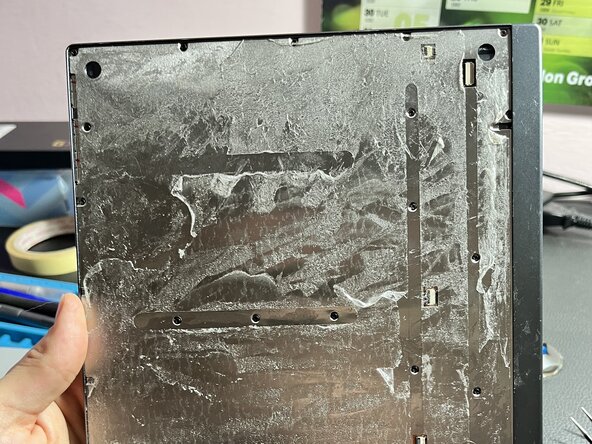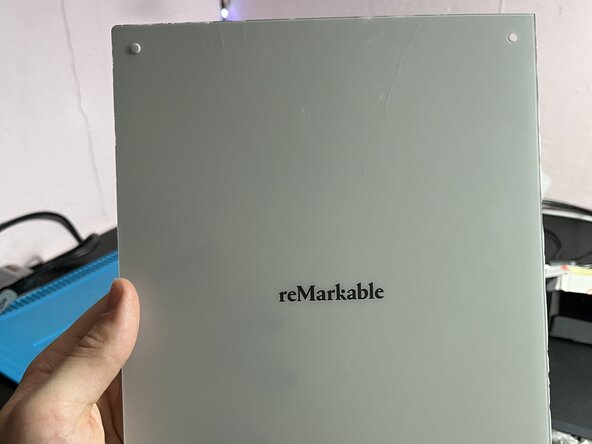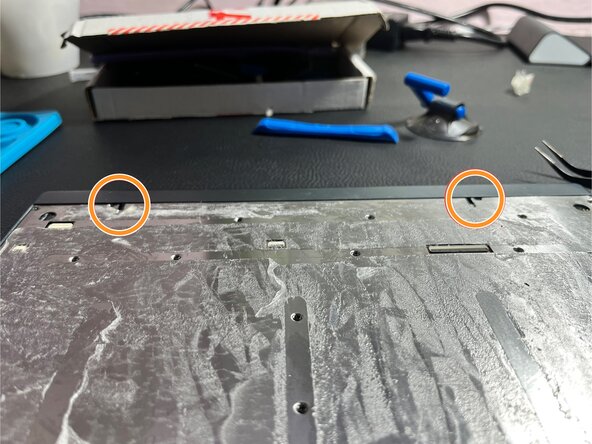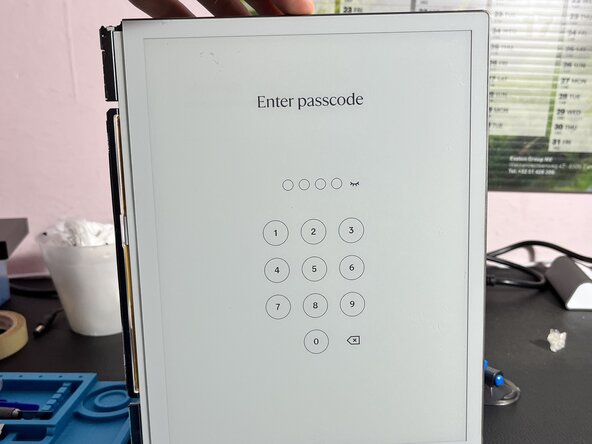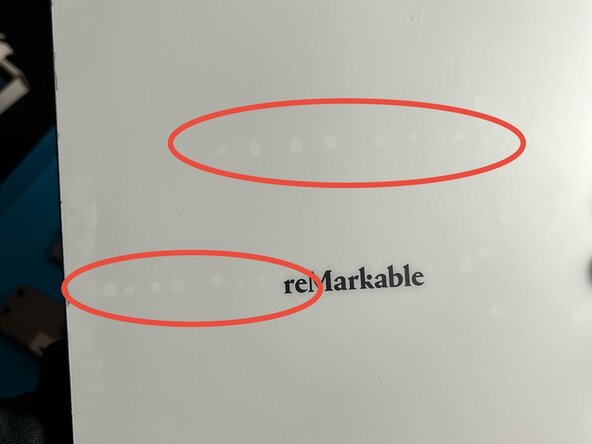crwdns2915892:0crwdne2915892:0
This guide is mostly an overview of the steps for fixing a stuck power button.
crwdns2942213:0crwdne2942213:0
-
-
Remove the back of the tablet by heating the back with the heat gun or an hairdryer. Careful not to damage the plastic: try to diffuse heat and not concentrate it too much.
-
Push a sharp blade 2-3 mm or a plastic pick in between the metal edge and plastic back. You can help yourself with a suction cup, in order to lift the edges more easily.
-
Pull the plastic back away from the metal shield underneath. The adhesive bonds is much stronger to the metal than the plastic, so try to leave the adhesive on the metal. If needed, try to use small quantities of isopropyl alcohol to loosen the adehesive.
-
-
-
Very carefully slice through the adhesive in the pink box and undo the connector using the plastic prying tool, this is the connector to the battery.
-
Start by removing the two silver screws in the orange boxes.
-
Pull the metal edge completly off. Be carefull as the power button is not held in place and will come come off along with the metal edge.
-
-
-
-
Use the files to remove a very small amount of the material in the hole around the power button.
-
place the power button back in the hole and place the metal edge back on the device. Test that the button give a slight "click" when pushed before reassmebling the device.
-
To reassemble your device, follow these instructions in reverse order. Notice the tips in step 4 for easier reassembly.
To reassemble your device, follow these instructions in reverse order. Notice the tips in step 4 for easier reassembly.
crwdns2935221:0crwdne2935221:0
crwdns2935229:03crwdne2935229:0
crwdns2947412:02crwdne2947412:0
Do you have any experience resoldering the usb-c port? I am attempting this soon and am a bit anxious, since I've never soldered before.
I have not done any soldering on the remarkable. However a general remark, be careful with you soldering iron around plastic parts as the easily melt.