crwdns2935425:01crwdne2935425:0
crwdns2931653:01crwdne2931653:0

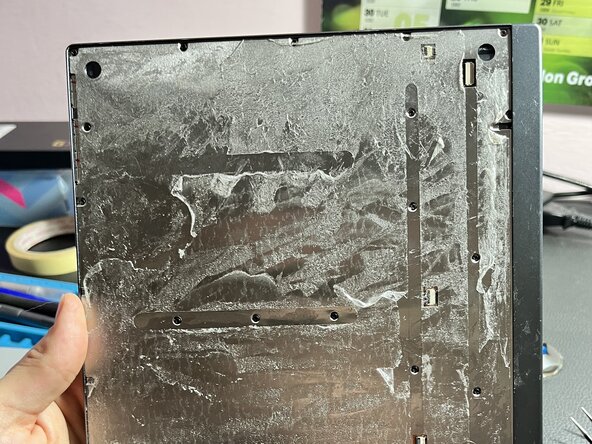
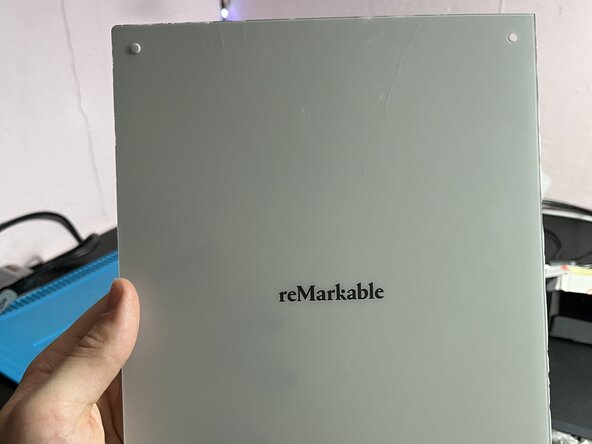



Opening the back of the device
-
Remove the back of the tablet by heating the back with the heat gun or an hairdryer. Careful not to damage the plastic: try to diffuse heat and not concentrate it too much.
-
Push a sharp blade 2-3 mm or a plastic pick in between the metal edge and plastic back. You can help yourself with a suction cup, in order to lift the edges more easily.
-
Pull the plastic back away from the metal shield underneath. The adhesive bonds is much stronger to the metal than the plastic, so try to leave the adhesive on the metal. If needed, try to use small quantities of isopropyl alcohol to loosen the adehesive.
crwdns2944171:0crwdnd2944171:0crwdnd2944171:0crwdnd2944171:0crwdne2944171:0