crwdns2935425:08crwdne2935425:0
crwdns2931653:08crwdne2931653:0

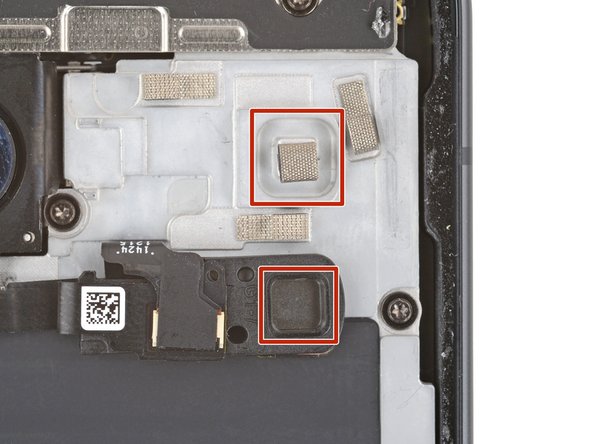




Flash unit information
-
Press the flash unit into place on the midframe, making sure the square protrusion on the underside of the right edge goes into its recess on the midframe.
crwdns2944171:0crwdnd2944171:0crwdnd2944171:0crwdnd2944171:0crwdne2944171:0