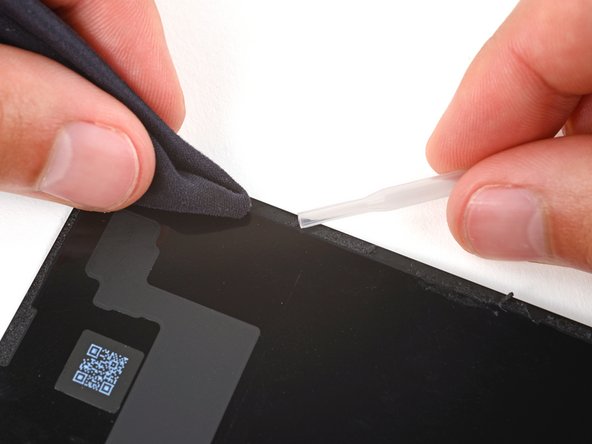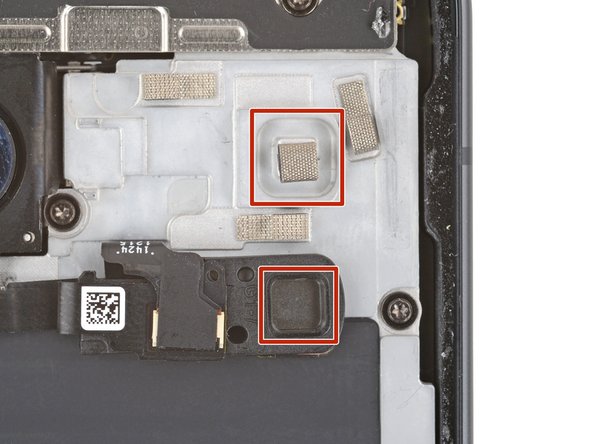crwdns2915892:0crwdne2915892:0
Use this guide to replace the back glass adhesive in your Google Pixel 9.
Note: This guide should be followed during reassembly, after you've completed your repair and are about to reattach the back glass.
crwdns2942213:0crwdne2942213:0
-
-
Use a spudger to scrape up and remove all the old back glass adhesive from the perimeter of the frame.
-
Once you've removed all the old adhesive, use isopropyl alcohol and a microfiber cloth to clean up the adhesive residue from the perimeter of the frame.
-
-
-
Repeat the previous step to remove all the back glass adhesive and its residue from the underside of the back glass.
-
-
-
Remove the larger clear liner from the back glass adhesive.
-
-
-
Carefully place the adhesive onto the frame so the large cutout goes over the cameras. Use the frame's lip to help position the sheet.
-
-
-
-
Use the flat end of a spudger to firmly press around the adhesive perimeter to secure it to the frame.
-
-
-
Grip the top right corner of the large blue liner with tweezers or your fingers and remove the liner.
-
-
-
Use the flat end of a spudger to firmly press around the perimeter of the adhesive to secure it to the frame.
-
-
crwdns2935267:0crwdne2935267:0Tesa 61395 Tape$2.99
-
Press the flash unit into place on the midframe, making sure the square protrusion on the underside of the right edge goes into its recess on the midframe.
-
-
-
Use tweezers or your fingers to remove the remaining blue liners, using the pull tabs on the right edge.
-
-
-
Remove any liners from the underside of the back glass, near the camera cutout area.
-
The flash unit has two circular cutouts along its top edge that correspond with metal posts on the underside of the back glass. When putting the back glass onto the frame, make sure the posts go into their cutouts.
-
-
-
Place the back glass onto the frame and firmly press it into place.
-
-
-
Press down and squeeze firmly around the entire perimeter of the back glass to secure it with the adhesive.
-
Congratulations on completing your repair!
Take your e-waste to an R2 or e-Stewards certified recycler.
Repair didn’t go as planned? Try some basic troubleshooting, or ask our Answers community for help.
crwdns2935221:0crwdne2935221:0
crwdns2935227:0crwdne2935227:0