crwdns2935425:02crwdne2935425:0
crwdns2931653:02crwdne2931653:0


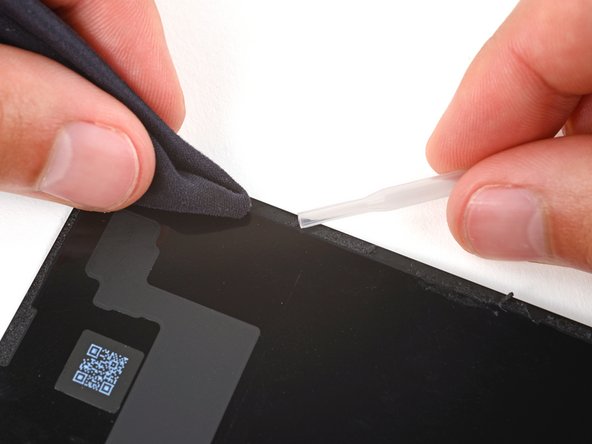



-
Repeat the previous step to remove all the back glass adhesive and its residue from the underside of the back glass.
crwdns2944171:0crwdnd2944171:0crwdnd2944171:0crwdnd2944171:0crwdne2944171:0