crwdns2935425:036crwdne2935425:0
crwdns2931653:036crwdne2931653:0


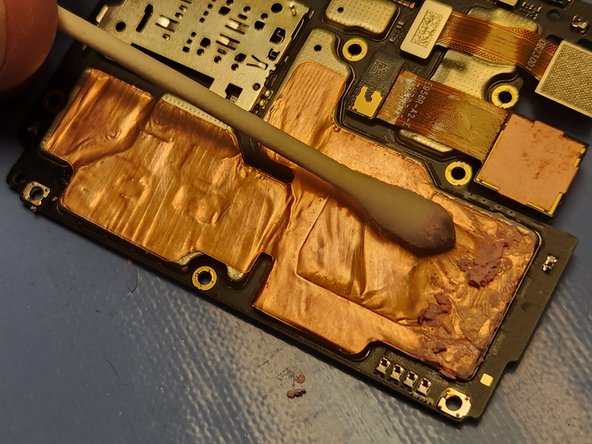



Cleanup
-
Use 90%+ isopropyl alcohol on a Q-Tip, or the nearest equivalent available to you, to clean the old thermal paste off of the motherboard.
-
Apply new thermal paste or thermal pads to the area that was previously covered with thermal paste before installing the motherboard into the new frame.
crwdns2944171:0crwdnd2944171:0crwdnd2944171:0crwdnd2944171:0crwdne2944171:0