crwdns2935425:022crwdne2935425:0
crwdns2931653:022crwdne2931653:0

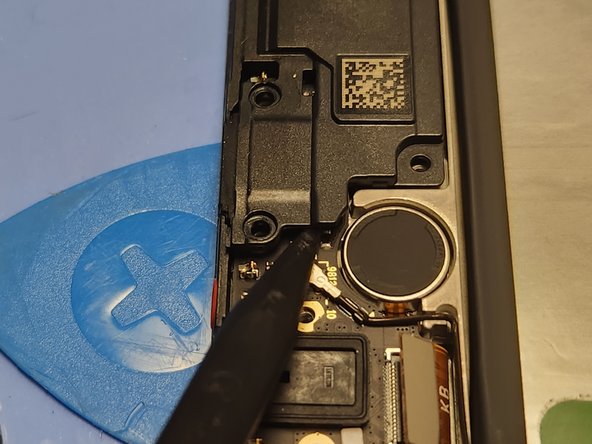




-
There is a small gap on the far right side of the loudspeaker, giving you access between the speaker and the daughterboard.
-
Insert your Spudger into this hole, and gently pry upwards. The loudspeaker should now lift freely away from the frame of the daughterboard.
crwdns2944171:0crwdnd2944171:0crwdnd2944171:0crwdnd2944171:0crwdne2944171:0