crwdns2935425:013crwdne2935425:0
crwdns2931653:013crwdne2931653:0

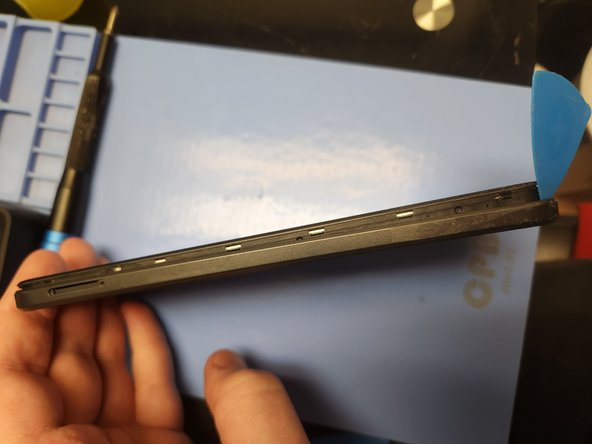




Remove the Midframe
-
Insert an Opening Pick into the gap between the midframe and the screen frame where the sim card tray was.
-
The plastic is thinnest in this area and flexible, so you should be able to force your Opening Pick into the seam.
-
Move your Opening Pick down the right side of the phone and around the bottom corners.
-
On the left side, only move the Opening Pick up halfway, and stop before reaching the power button.
-
Go back to the right side and move your Opening Pick over the top, but stop after the top left corner before getting to the buttons.
crwdns2944171:0crwdnd2944171:0crwdnd2944171:0crwdnd2944171:0crwdne2944171:0