crwdns2935425:02crwdne2935425:0
crwdns2931653:02crwdne2931653:0

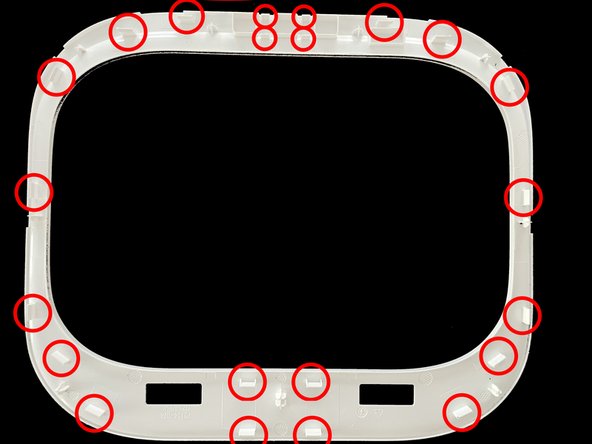




Obere Abdeckung entfernen
-
Die obere Abdeckung ist mit Clips befestigt.
-
Fahre Vorsichtig mit dem Jimmy darunter. Setze das Werkzeug an einer Kante an und arbeite dich langsam um das Gehäuse herum, um Beschädigungen zu vermeiden.
-
In dem Bereich der drei Tasten (siehe Bild 3) musst du besonders vorsichtig agieren.
crwdns2944171:0crwdnd2944171:0crwdnd2944171:0crwdnd2944171:0crwdne2944171:0