crwdns2935425:07crwdne2935425:0
crwdns2931653:07crwdne2931653:0


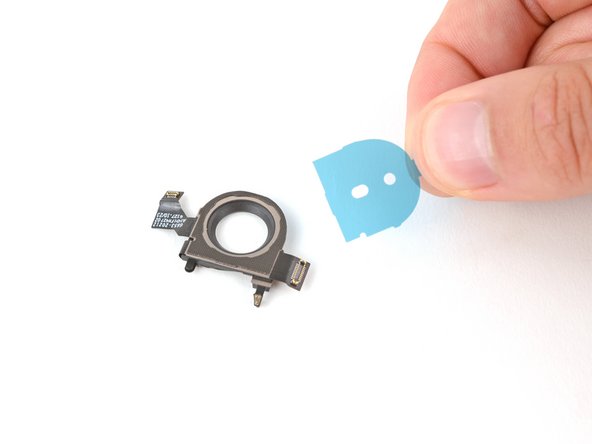



Apply new autofocus sensor adhesive
-
Remove the larger, clear plastic liner from your replacement autofocus sensor adhesive.
-
Carefully apply the adhesive to the bottom of the sensor and press down firmly with a spudger to secure it.
-
Peel up the remaining blue liner.
crwdns2944171:0crwdnd2944171:0crwdnd2944171:0crwdnd2944171:0crwdne2944171:0