crwdns2935425:07crwdne2935425:0
crwdns2931653:07crwdne2931653:0

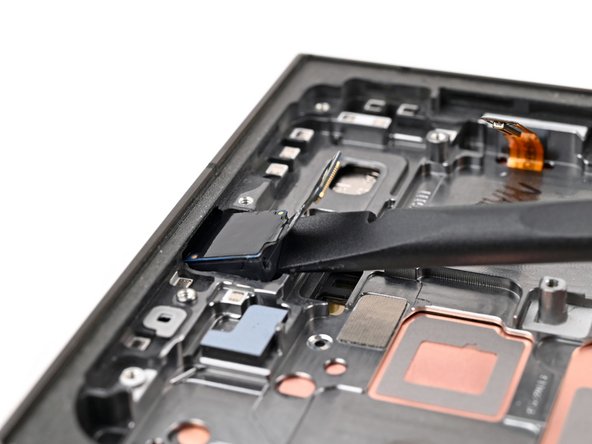




-
Use the flat end of a spudger to pry the front camera from its recess in the frame.
-
Lift and remove the front camera.
crwdns2944171:0crwdnd2944171:0crwdnd2944171:0crwdnd2944171:0crwdne2944171:0