crwdns2935425:08crwdne2935425:0
crwdns2931653:08crwdne2931653:0


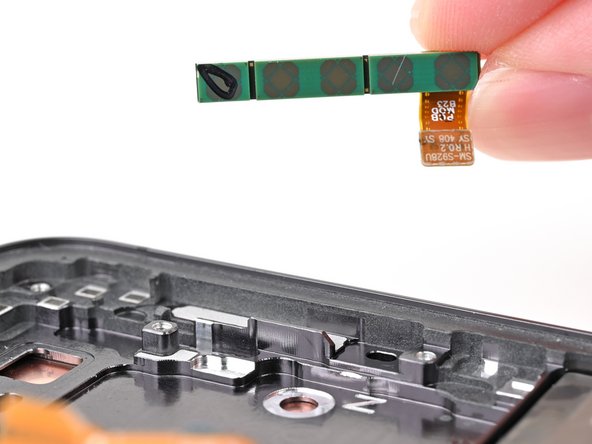



Remove the antenna
-
Insert the tip of your spudger in the notch between the bottom edge of the antenna and the frame.
-
Pry up and lift the antenna to separate the adhesive securing it.
-
Use your fingers to pull the antenna out of the frame, separating any remaining adhesive from it.
crwdns2944171:0crwdnd2944171:0crwdnd2944171:0crwdnd2944171:0crwdne2944171:0