crwdns2935425:07crwdne2935425:0
crwdns2931653:07crwdne2931653:0

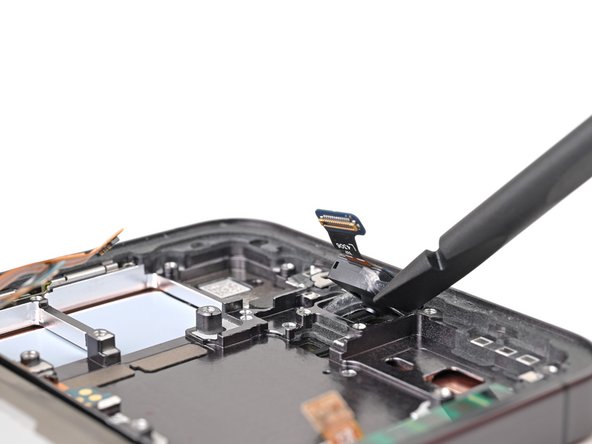
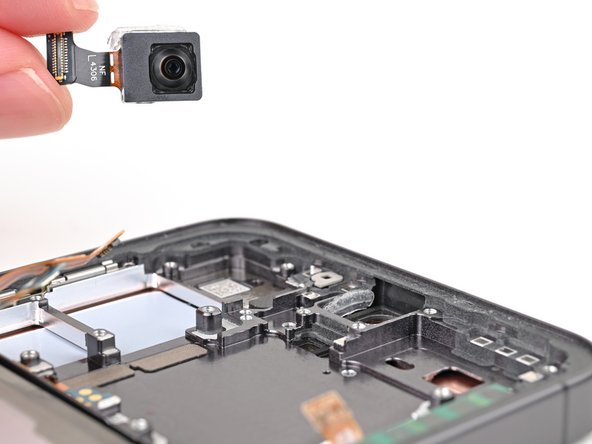



Remove the front camera
-
Use the flat end of your spudger to pry the front camera from its recess in the frame enough to grip it with your fingers.
-
Remove the front camera.
crwdns2944171:0crwdnd2944171:0crwdnd2944171:0crwdnd2944171:0crwdne2944171:0