crwdns2935425:06crwdne2935425:0
crwdns2931653:06crwdne2931653:0

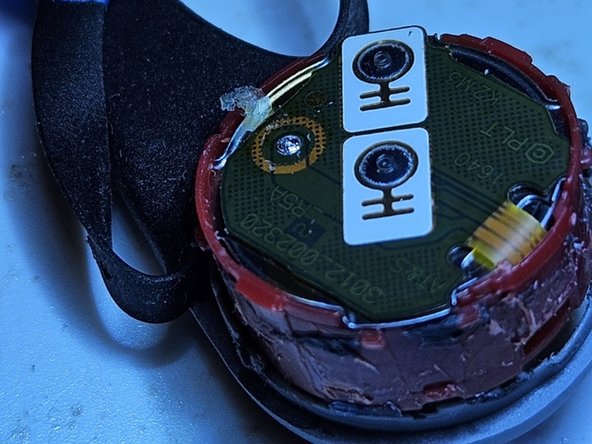
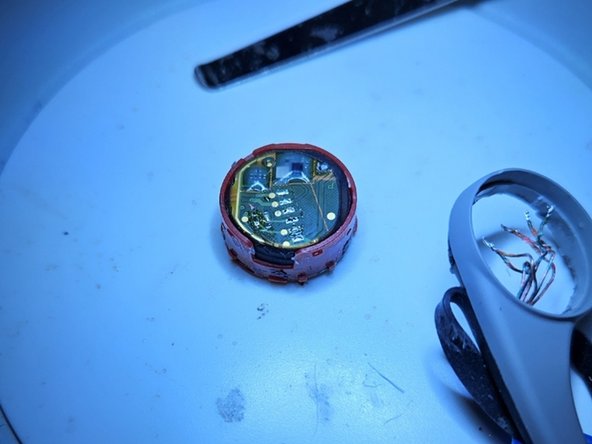



Battery Pack Separation
-
Carefully remove the glue holding down the 6 wires to the back of the battery pack.
-
At this point, write down the colors and wiring order before desoldering.
-
Desolder the wires and lift away.
-
Flip the earpiece over the other side and carefully run the knife around the perimeter of the earpiece to free up any glue.
-
With the glue free, you can carefully push the battery pack assembly out of the earpiece.
crwdns2944171:0crwdnd2944171:0crwdnd2944171:0crwdnd2944171:0crwdne2944171:0