crwdns2935425:01crwdne2935425:0
crwdns2931653:01crwdne2931653:0

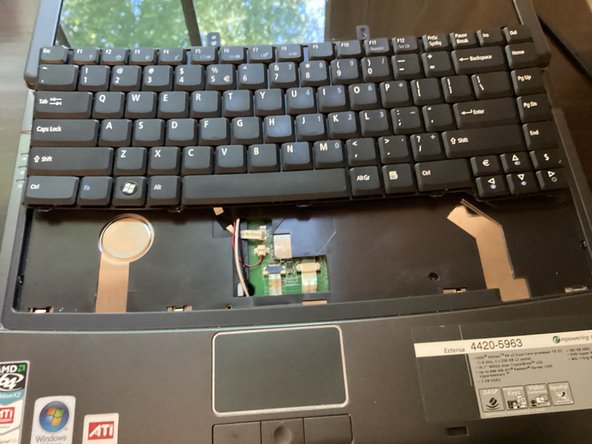
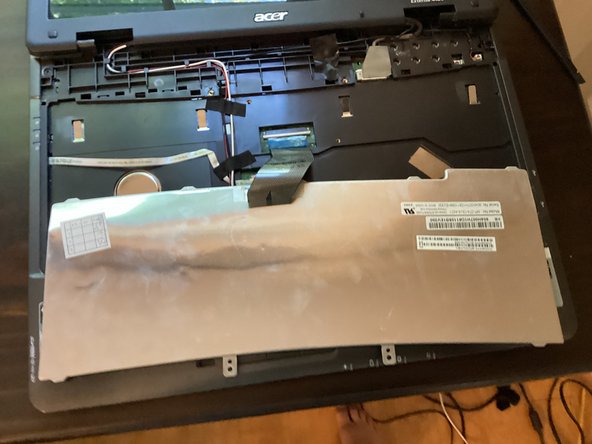



-
Unscrew these 2 screws with a phillips #000 screwdriver.
-
Pull the keyboard out. It should come out pretty easily.
-
Flip the keyboard around, so you have access to the ribbon cable on the back of the keyboard
crwdns2944171:0crwdnd2944171:0crwdnd2944171:0crwdnd2944171:0crwdne2944171:0