crwdns2935425:07crwdne2935425:0
crwdns2931653:07crwdne2931653:0

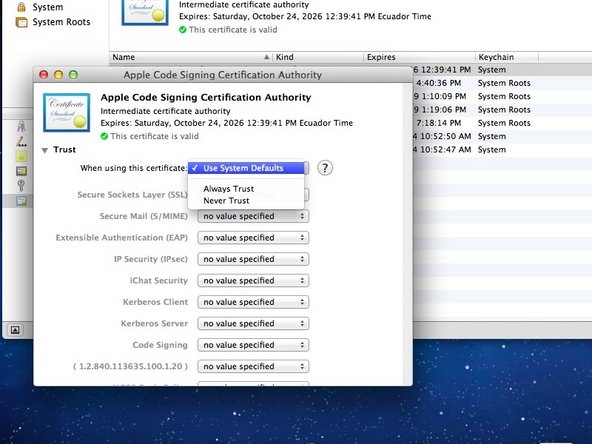
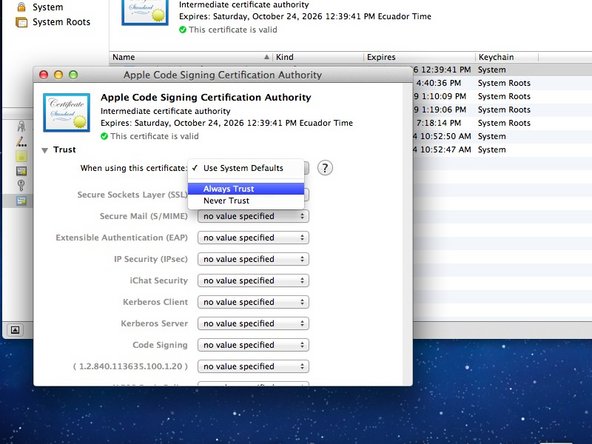



-
In the window that pops up, click the "Trust" tab.
-
Then click the box "When using this certificate." It will say "Use System Defaults" by default.
-
Now choose "Always Trust" instead.
crwdns2944171:0crwdnd2944171:0crwdnd2944171:0crwdnd2944171:0crwdne2944171:0