crwdns2935425:02crwdne2935425:0
crwdns2931653:02crwdne2931653:0

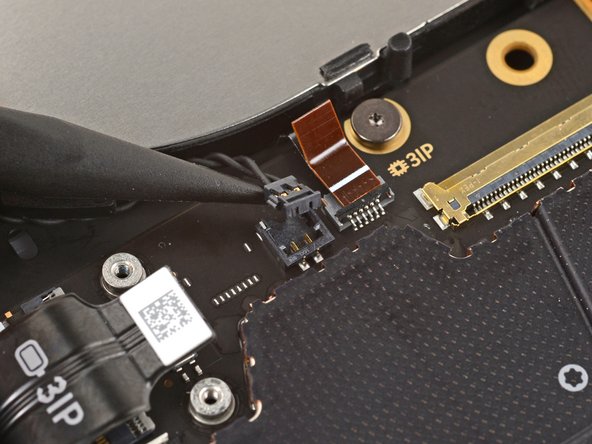


Disconnect the speaker cable
-
Slide the point of a spudger under the speaker connector (just below the fan cable) and gently lift it straight up and out of the socket.
crwdns2944171:0crwdnd2944171:0crwdnd2944171:0crwdnd2944171:0crwdne2944171:0