crwdns2935425:04crwdne2935425:0
crwdns2931653:04crwdne2931653:0

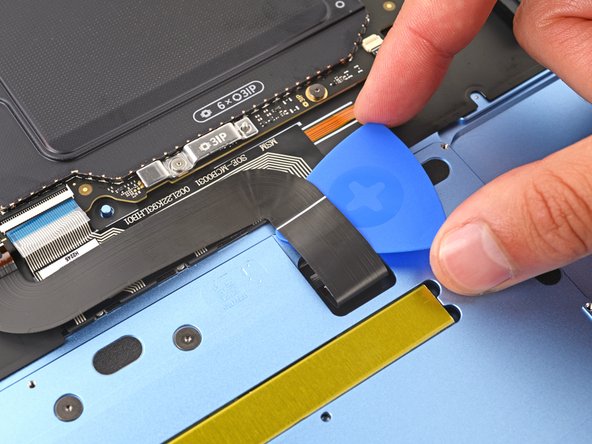
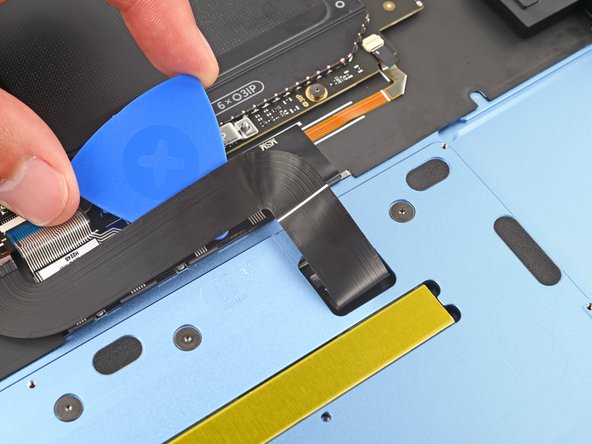



-
Carefully slide an opening pick under the right side of the trackpad cable to separate the adhesive securing it to the frame.
crwdns2944171:0crwdnd2944171:0crwdnd2944171:0crwdnd2944171:0crwdne2944171:0