crwdns2935425:01crwdne2935425:0
crwdns2931653:01crwdne2931653:0

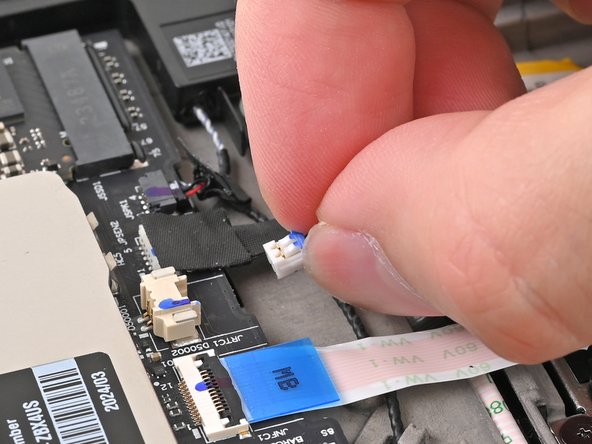
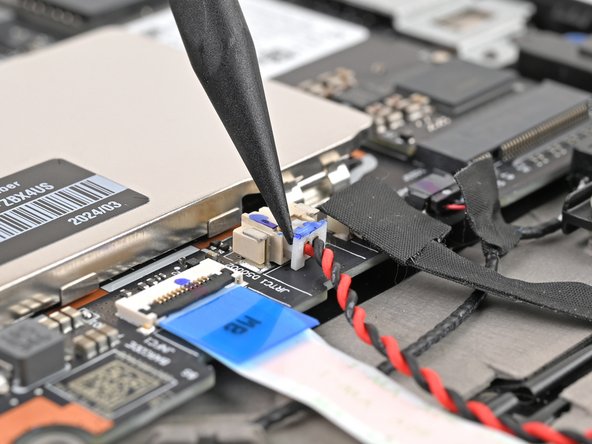



Disconnect the CMOS battery
-
Use your fingernails to grab on the lip located at the back of the CMOS battery connector, labeled "JRTC1."
-
Unplug the connector from the motherboard.
crwdns2944171:0crwdnd2944171:0crwdnd2944171:0crwdnd2944171:0crwdne2944171:0