crwdns2935425:02crwdne2935425:0
crwdns2931653:02crwdne2931653:0

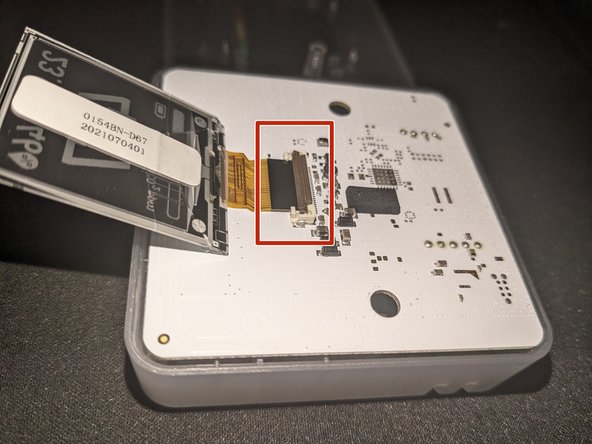
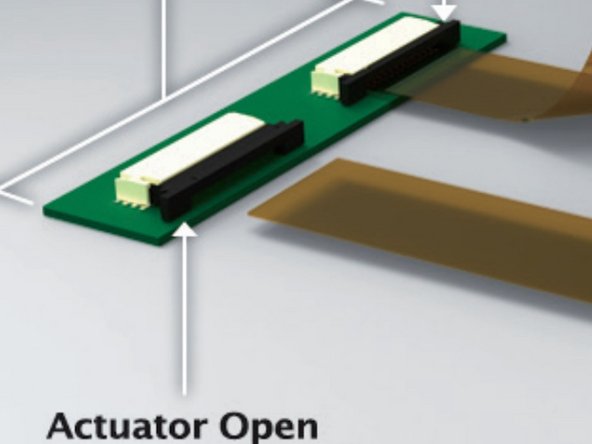



Removing the old screen
-
Pull back the screen.
-
Carefully release the display ribbon cable by, depending on your board revision either lifting the brown cover on the flip-up connector or sliding out the stuffer actuator connector. (Refer to the images for clarification.)
-
Remove the old screen.
crwdns2944171:0crwdnd2944171:0crwdnd2944171:0crwdnd2944171:0crwdne2944171:0