crwdns2935425:08crwdne2935425:0
crwdns2931653:08crwdne2931653:0


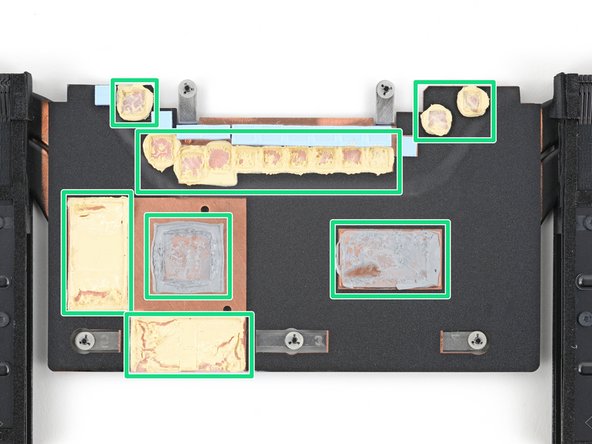



Thermal paste application
-
Remove all the old thermal paste and its residue from the motherboard:
-
The CPU and GPU have gray thermal paste on them.
-
The components around the CPU and GPU have a yellow, viscous thermal compound.
-
If you're reusing the heatsink and fan assembly, remove all the old thermal paste and compound from the corresponding spots on its underside.
crwdns2944171:0crwdnd2944171:0crwdnd2944171:0crwdnd2944171:0crwdne2944171:0