crwdns2935425:08crwdne2935425:0
crwdns2931653:08crwdne2931653:0


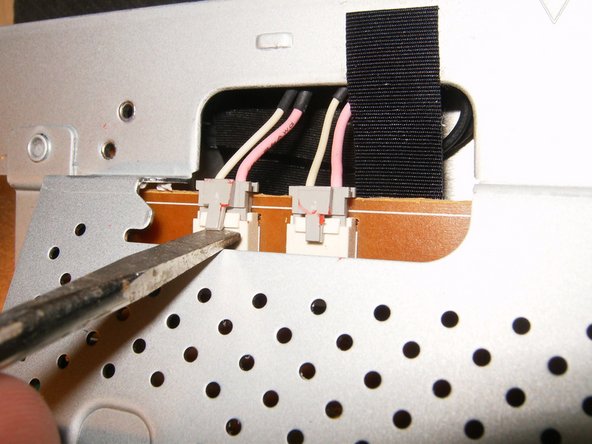



-
This monitor had a cover over the CCFL connectors. Remove it by simply sliding it in the direction of the arrow that is marked on it.
-
Here are the four connectors for the CCFL's.
-
Remove the connectors by lifting the locking tab. This can be done with good fingernails or a small screwdriver, and then pull the connectors apart.
crwdns2944171:0crwdnd2944171:0crwdnd2944171:0crwdnd2944171:0crwdne2944171:0