crwdns2935425:04crwdne2935425:0
crwdns2931653:04crwdne2931653:0

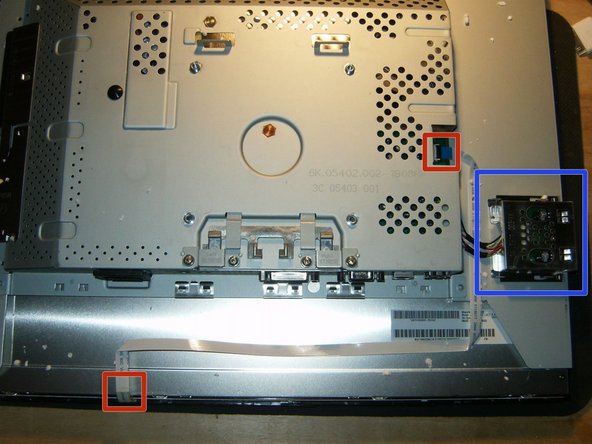




-
With the four screws removed and the front bezel snapped off, the back cover simply pulls off.
-
Here is the ribbon cable coming from the front button bar, the way it is routed and where it connects.
-
this monitor has an additional 2 USB ports
-
The ribbon cable connector needs to be flipped open to remove the cable. Flip the black tab from left to right to open it
crwdns2944171:0crwdnd2944171:0crwdnd2944171:0crwdnd2944171:0crwdne2944171:0