crwdns2935425:015crwdne2935425:0
crwdns2931653:015crwdne2931653:0

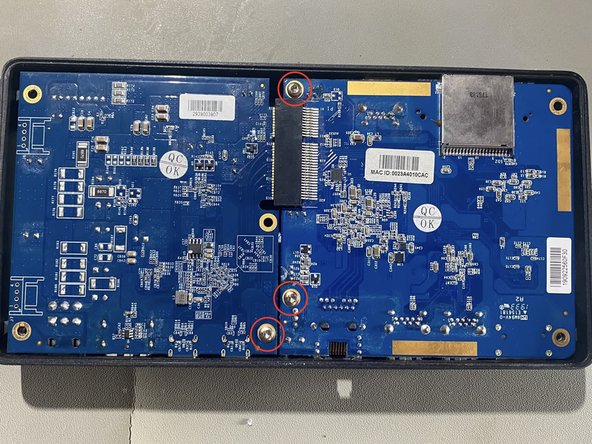
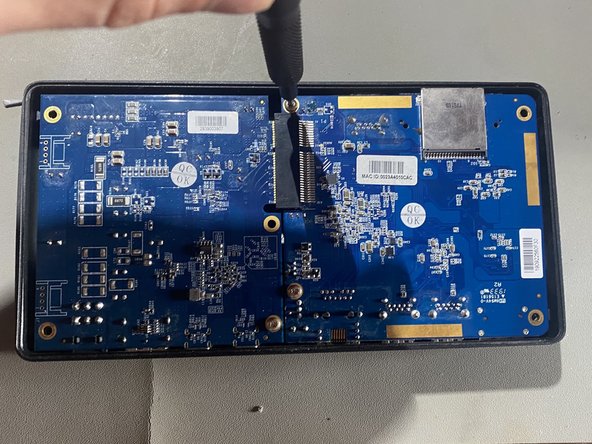



Re-installing mainboard
crwdns2944171:0crwdnd2944171:0crwdnd2944171:0crwdnd2944171:0crwdne2944171:0