crwdns2935425:013crwdne2935425:0
crwdns2931653:013crwdne2931653:0

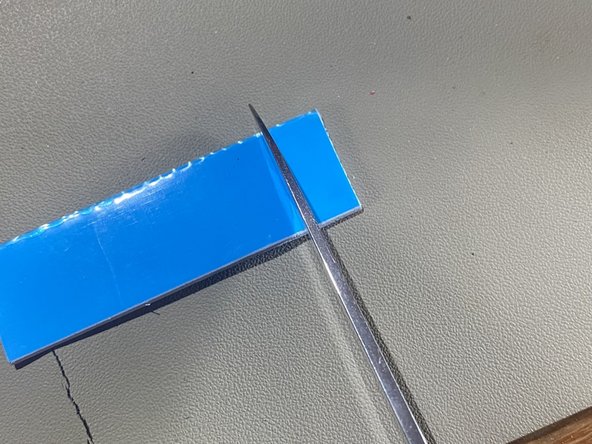
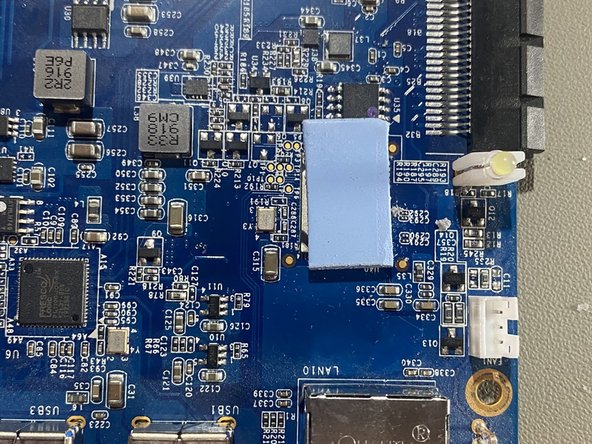



Replacing thermal pad (optional)
-
Get some 2mm thick thermal pads to swap out the old ones. The old ones measured in at 1.75mm so the closest is 2mm (round up to guarantee contact as 1.5mm would have no contact)
-
Cut the thermal pad to size and send it
crwdns2944171:0crwdnd2944171:0crwdnd2944171:0crwdnd2944171:0crwdne2944171:0