crwdns2935425:07crwdne2935425:0
crwdns2931653:07crwdne2931653:0


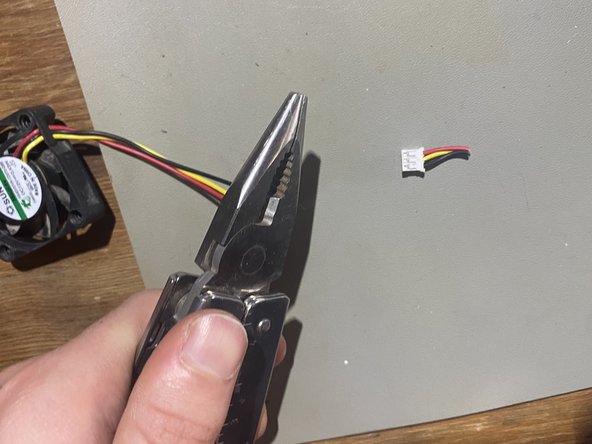



Sacrificing old fan
-
Then cut off the end of the old fan, im doing this because I want to preserve the new fan in its current state and be able to use it in the future
crwdns2944171:0crwdnd2944171:0crwdnd2944171:0crwdnd2944171:0crwdne2944171:0