crwdns2935425:06crwdne2935425:0
crwdns2931653:06crwdne2931653:0

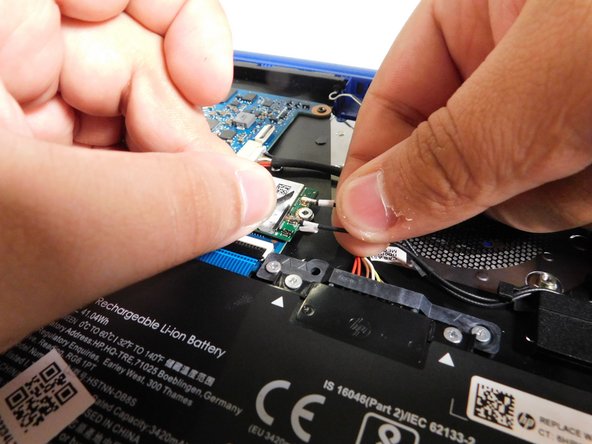
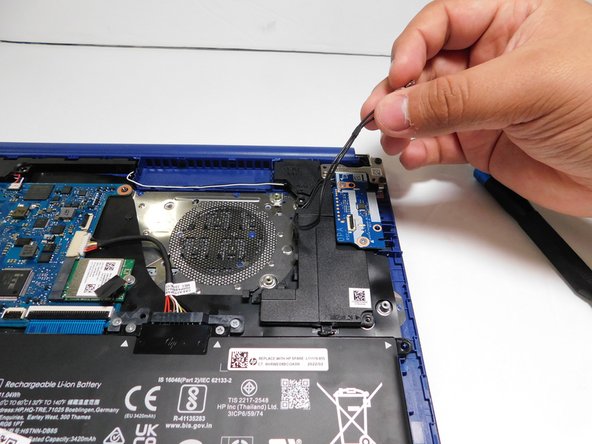



-
Lift the black adhesive square card covering two small cables connected to the WIFI card.
-
Unplug the small wires one and two with your fingers.
-
Unravel the cable from the right speaker.
crwdns2944171:0crwdnd2944171:0crwdnd2944171:0crwdnd2944171:0crwdne2944171:0