crwdns2935425:05crwdne2935425:0
crwdns2931653:05crwdne2931653:0

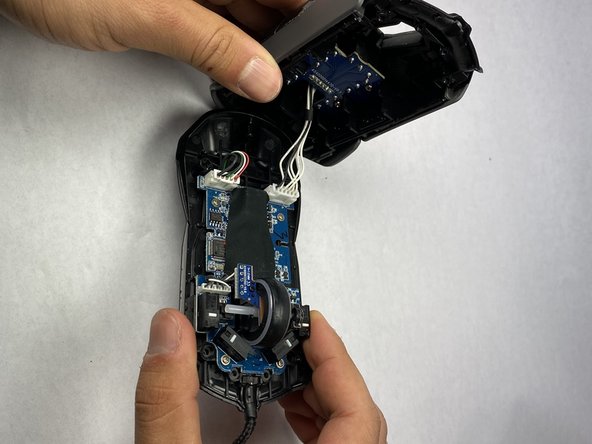


-
Gently tilt the top case, from the front to the back, until you see white wires that connects the top case of the mouse to the bottom housing.
-
Set the top of the mouse on your worksurface, with care not to strain the connections.
crwdns2944171:0crwdnd2944171:0crwdnd2944171:0crwdnd2944171:0crwdne2944171:0