crwdns2935425:02crwdne2935425:0
crwdns2931653:02crwdne2931653:0

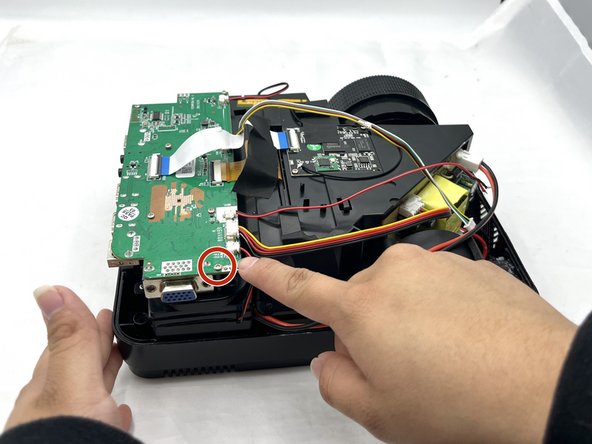




-
There is another screw holding down the plastic covering and it is located on the motherboard. With the same screwdriver, remove that screw.
-
Now carefully pull out the highlighted cables that is connecting to the motherboard that will prevent you from completely removing the plastic cover.
crwdns2944171:0crwdnd2944171:0crwdnd2944171:0crwdnd2944171:0crwdne2944171:0