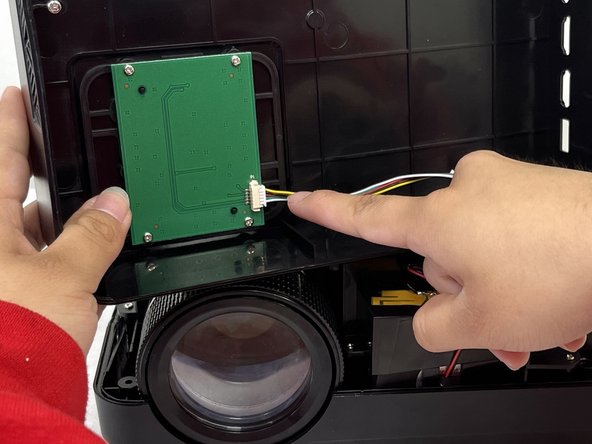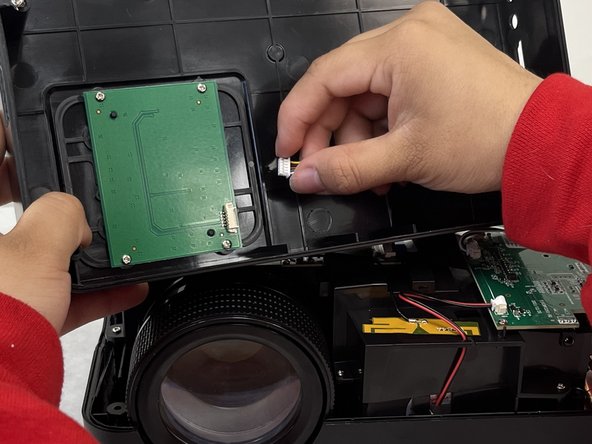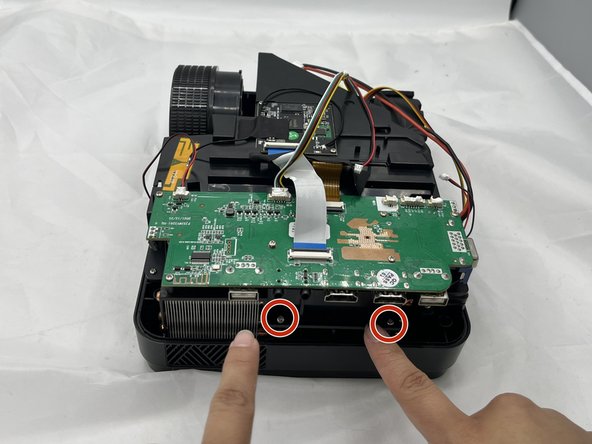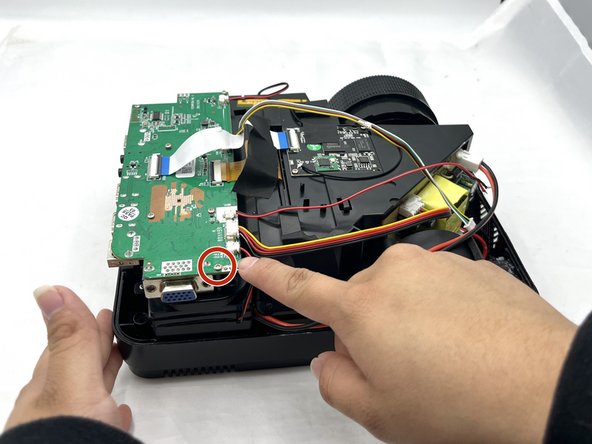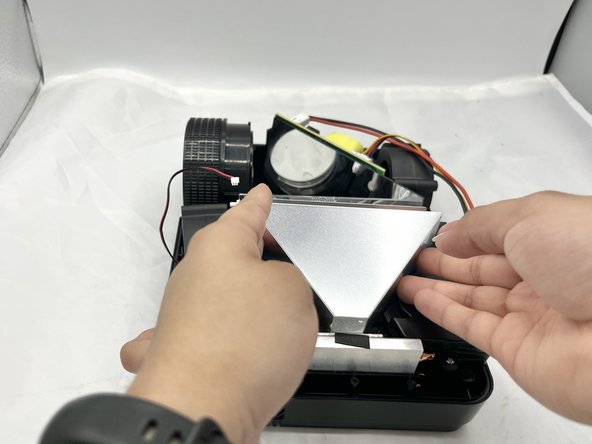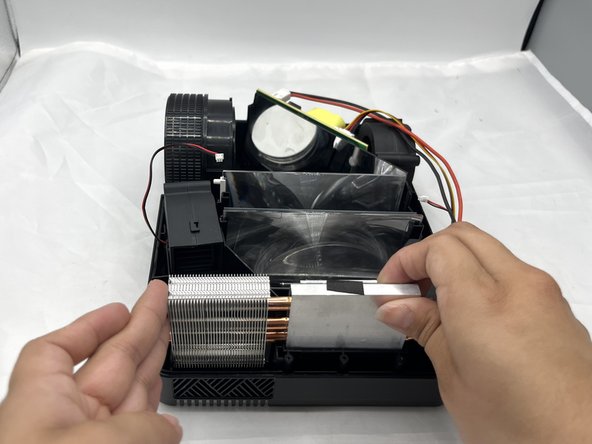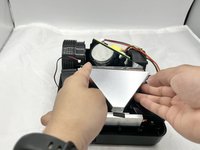crwdns2915892:0crwdne2915892:0
This is a step-by-step guide on how to locate and replace the lamp of the Roconia Q6 projector. The lamp is located in the second layer of the projector, so it requires a bit more work and carefulness to reach and replace.
crwdns2942213:0crwdne2942213:0
-
-
Flip your device upside down so that the interface is facing downwards.
-
-
-
The device is supported by rubber pieces located at the bottom extremities.
-
There are screws beneath the rubber pieces that can be removed. Remove all four 1.1 mm Phillips #1 screws by using the Phillips #0 screwdriver.
-
-
-
Turn device over again and pry open the device to remove the cover.
-
-
-
Pull out the cable that is connected to the top cover to fully separate.
-
-
-
Locate the plastic cover above the lamp.
-
Remove the two 8.8 mm securing the cover using a Phillips #1 screwdriver.
-
-
-
Remove one additional screw located on the motherboard that secures the same plastic cover.
-
Carefully pull out the highlighted cables attached to the motherboard before lifting the cover completely.
-
-
-
Lift off the plastic cover to reveal the second internal layer of the projector.
-
-
-
Locate the lamp secured by the mirror assembly.
-
Carefully remove the mirror without touching the lens to avoid smudges.
-
Once the mirror is removed, lift out the old lamp and install the new one.
-
To reassemble your device, follow these instructions in reverse order.
crwdns2935221:0crwdne2935221:0
crwdns2935227:0crwdne2935227:0
crwdns2947412:02crwdne2947412:0
Can you tell us what type of bulb it is? I've been looking for information regarding bulb type and there's no where in the manual or online that has that info. Thanks!
Anyone know where to order the bulb/lamp for the roconia Q6 projector?
Website, part number, or whatever information you can provide.