crwdns2935425:05crwdne2935425:0
crwdns2931653:05crwdne2931653:0

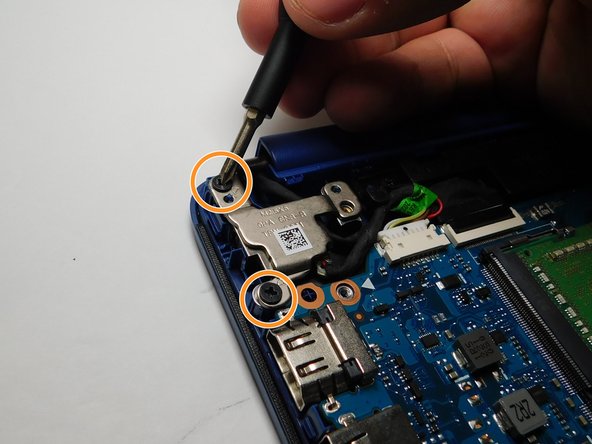
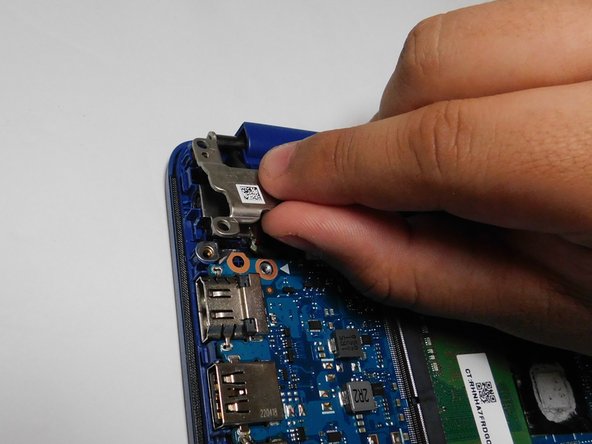



-
Locate the charging port bracket at the top left of the laptop.
-
Remove the two 2.5 mm screws that secure the charging port bracket.
-
Flip the bracket up and away from you.
crwdns2944171:0crwdnd2944171:0crwdnd2944171:0crwdnd2944171:0crwdne2944171:0