crwdns2935425:03crwdne2935425:0
crwdns2931653:03crwdne2931653:0

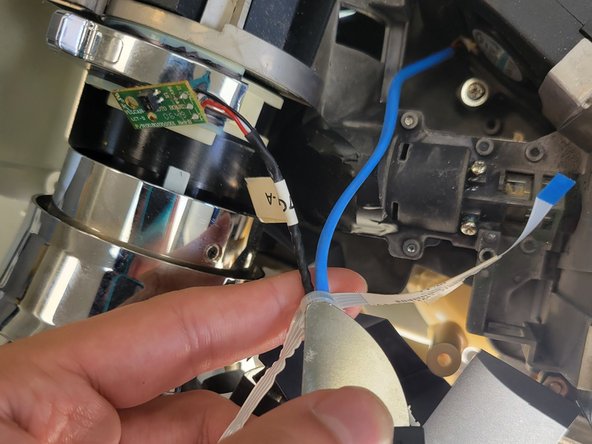
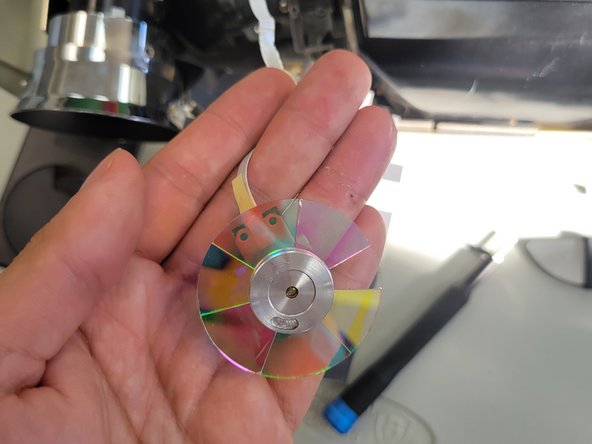



-
Remove the single 2 mm Phillips screw that secures the circuit board to the side of the color wheel.
-
Use a sharp tool to cut the zip tie that secures the color wheel’s cables.
-
Remove the color wheel.
crwdns2944171:0crwdnd2944171:0crwdnd2944171:0crwdnd2944171:0crwdne2944171:0