crwdns2935425:06crwdne2935425:0
crwdns2931653:06crwdne2931653:0

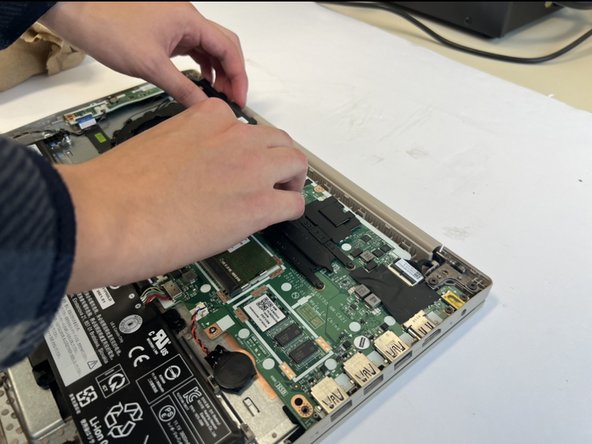
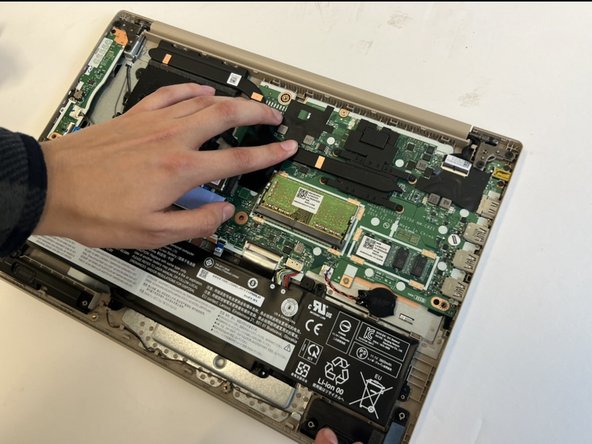



-
Apply a very small amount of thermal paste to the processor (around the size of a grain of rice) evenly. Then, replace the new heat sink and press down gently.
crwdns2944171:0crwdnd2944171:0crwdnd2944171:0crwdnd2944171:0crwdne2944171:0