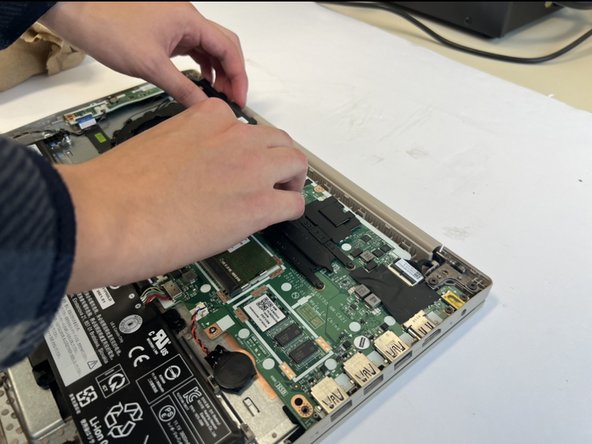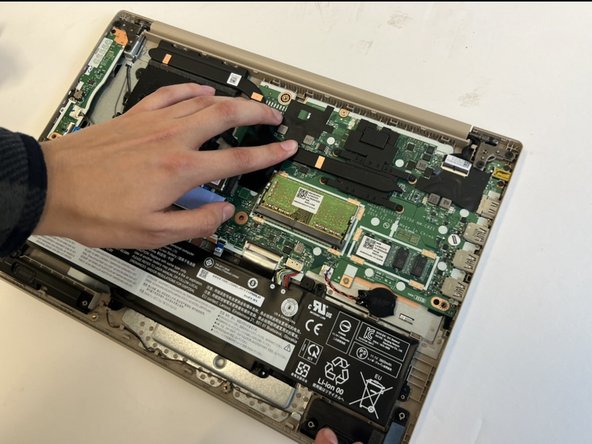crwdns2915892:0crwdne2915892:0
Use this guide to replace the heat sink in the computer: Lenovo IdeaPad 3-15ADA05. This laptop is known for its efficiency and screen. The heat sink in a computer works to absorb and disperse the computer's heat. This instruction also includes removing the thermal paste.
Before removing the heat sink, make sure that the heat sink or thermal paste is the problem. To do this, refer to the troubleshooting page
To begin, check that you powered off the device. Then, begin the instruction and review the needed materials.
crwdns2942213:0crwdne2942213:0
-
-
Remove the six 5 mm screws from the back of the laptop using a Phillips #0 screwdriver.
-
Remove the four 2.5 mm screws from the back of the laptop using a Phillips #0 screwdriver.
-
-
-
Insert the blue opening pick between the base plate and the bottom of the laptop.
-
Carefully pry the clips loose around the edges until the base pops off.
-
-
-
-
Using a Phillips #0 screwdriver, remove the four 3mm screws holding the heat sink in place.
-
-
-
Using a paper towel, apply a small amount of of rubbing alcohol the paper towel. Then, remove the remaining thermal paste until none is left.
-
-
-
Apply a very small amount of thermal paste to the processor (around the size of a grain of rice) evenly. Then, replace the new heat sink and press down gently.
-
To reassemble your device, follow these instructions in reverse order.
crwdns2935221:0crwdne2935221:0
crwdns2935227:0crwdne2935227:0