crwdns2935425:02crwdne2935425:0
crwdns2931653:02crwdne2931653:0

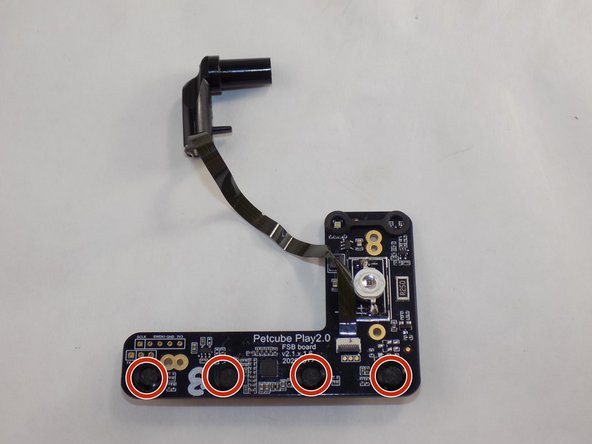


-
Detach the PCB with the microphones from the plastic.
-
Using a soldering iron, desolder the microphones from the PCB.
crwdns2944171:0crwdnd2944171:0crwdnd2944171:0crwdnd2944171:0crwdne2944171:0