crwdns2935425:02crwdne2935425:0
crwdns2931653:02crwdne2931653:0

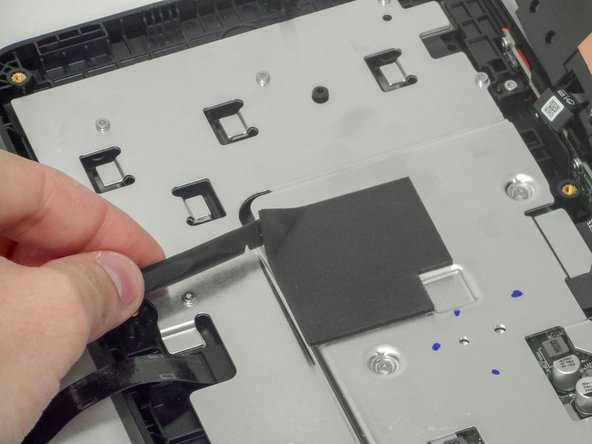
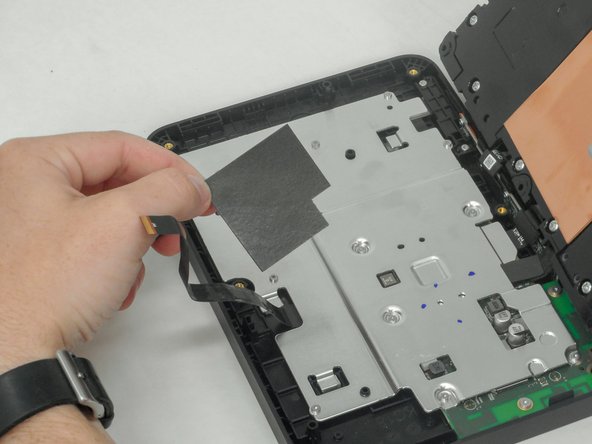



-
Gently separate the speaker housing from the display assembly and set the device on a flat surface.
-
Use a plastic spudger to pry up and remove the foam mat at the center of the silver bracket.
crwdns2944171:0crwdnd2944171:0crwdnd2944171:0crwdnd2944171:0crwdne2944171:0