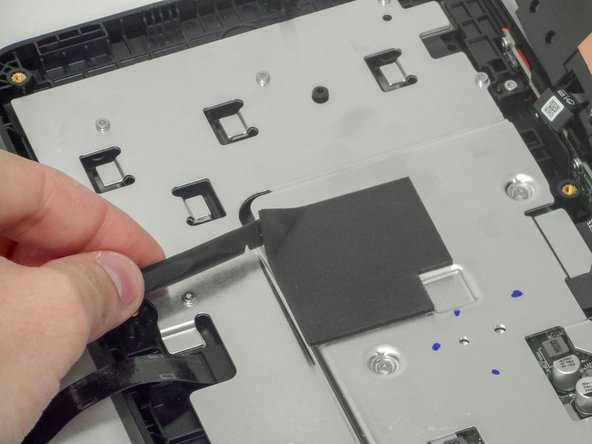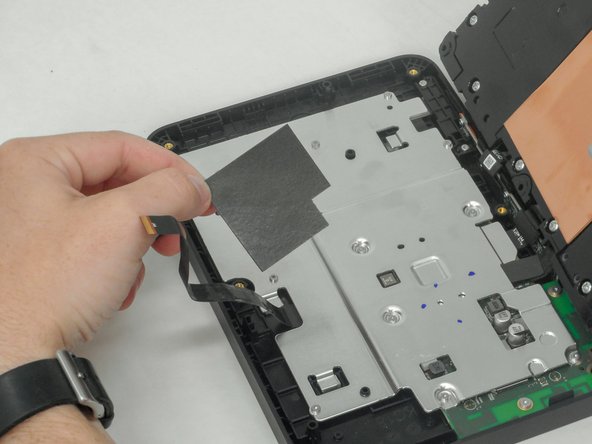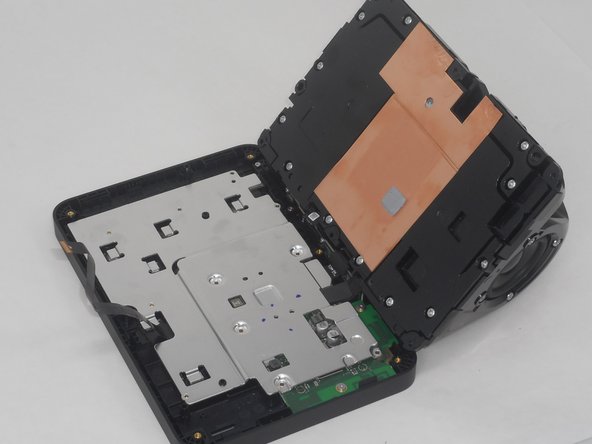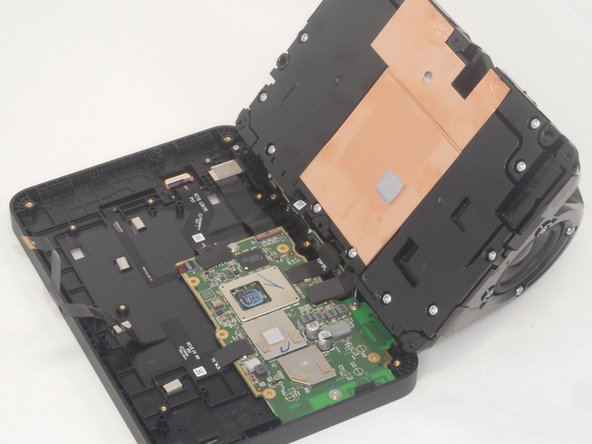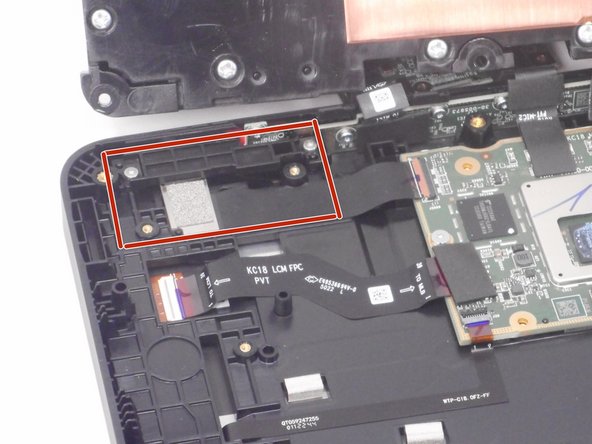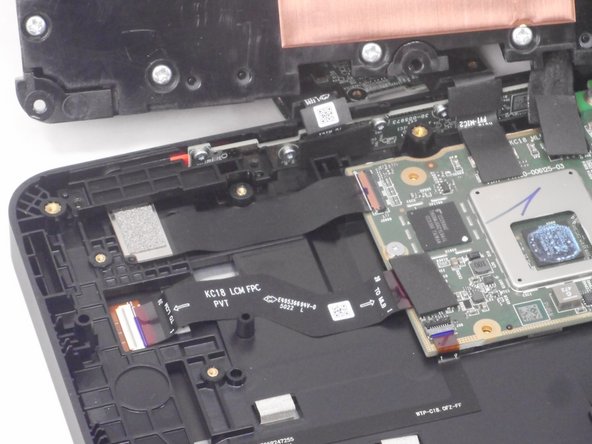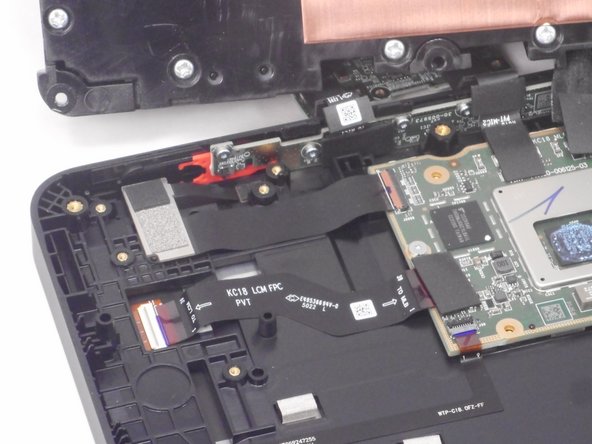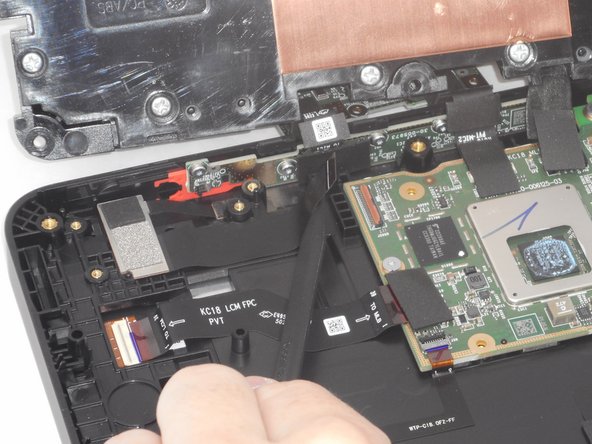crwdns2915892:0crwdne2915892:0
Use this replacement guide if the camera of the Amazon Echo Show 8 is not functioning. The camera is important when it comes to unlocking the device using facial recognition and video calling. Before continuing with this replacement guides, go to the troubleshooting guide and ensure you have completed the trouble shooting steps. This guide will walk you through replacing the camera. Make sure the device is disconnected from the power before proceeding with the guide.
crwdns2942213:0crwdne2942213:0
-
-
Flip the device so that the rubber foot is facing up.
-
Insert a Jimmy between the rubber foot and chassis, then slide it around the perimeter until the rubber foot releases.
-
Remove the rubber foot.
-
-
-
Use a T6 Torx screwdriver to remove the five 4.5 mm screws from the base of the device.
-
-
-
Insert a Jimmy in the gap between the front and rear case.
-
Work the Jimmy around the perimeter to gently detach the rear case from the front case.
-
Separate the rear case from the front case.
-
-
-
Use a T6 Torx screwdriver to remove the four 5.2 mm screws that secure the microphone board to the rear case.
-
-
-
-
Use a T6 Torx screwdriver to remove the six 7.6 mm screws that secure the speaker housing to the screen assembly.
-
-
-
Gently separate the speaker housing from the display assembly and set the device on a flat surface.
-
Use a plastic spudger to pry up and remove the foam mat at the center of the silver bracket.
-
-
-
Use a T6 Torx screwdriver to remove the eleven 6 mm screws that secure the silver bracket.
-
-
-
Use a plastic spudger to lift up the remove the silver bracket.
-
-
-
Use a T6 Torx screwdriver to remove the two 6 mm screws that secure the camera retention plate.
-
-
-
Use a spudger to slightly lift the camera retention plate.
-
Lift the camera retention plate up and out of the chassis.
-
-
-
Use the pointed end of a spudger to flip up the camera ribbon cable ZIF locking flap.
-
Pull the ribbon cable directly out of its socket.
-
-
-
Lift up the camera gently, and use the pointed end of the spudger to gently remove the thin black ribbon cable.
-
To reassemble your device, follow these instructions in reverse order.