crwdns2935425:04crwdne2935425:0
crwdns2931653:04crwdne2931653:0

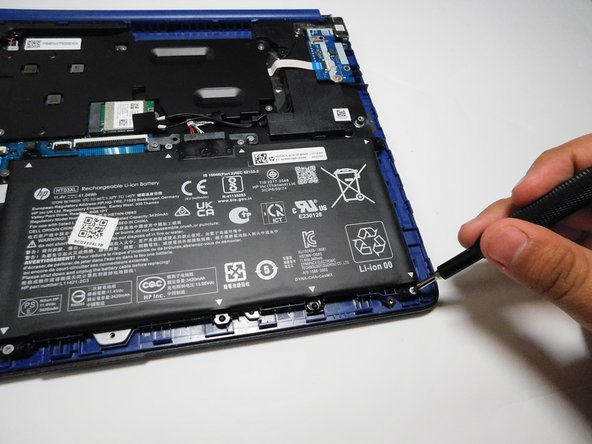




-
Using a Phillips #1 screwdriver remove the four 2.5 mm screws securing the battery in place.
-
Remove the battery from the laptop by gently lifting up the bottom slightly.
-
Pull the battery toward you to remove.
crwdns2944171:0crwdnd2944171:0crwdnd2944171:0crwdnd2944171:0crwdne2944171:0