crwdns2935425:01crwdne2935425:0
crwdns2931653:01crwdne2931653:0

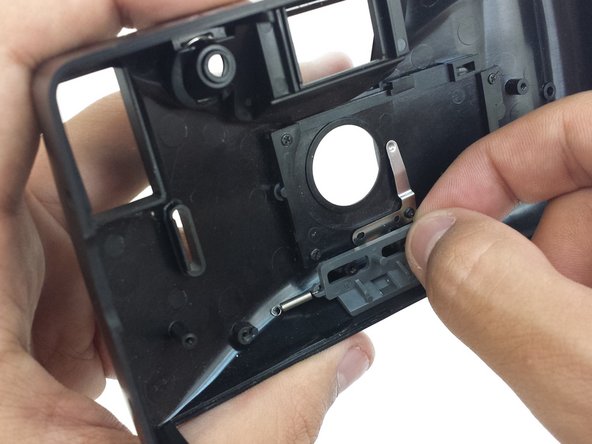
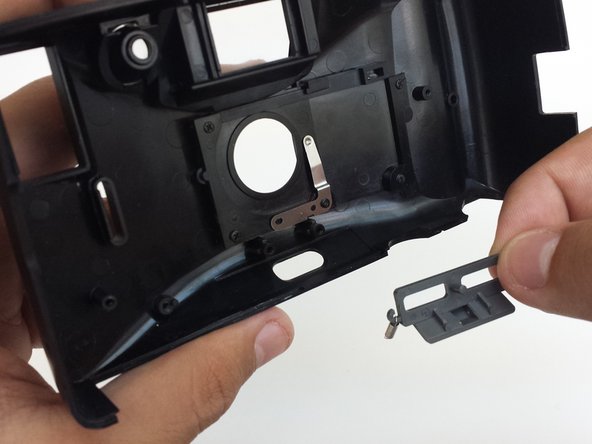



-
The lens cover is only attached to the front cover of the camera. Set the rest of the camera aside.
-
In order to reach the lens cover, the zoom mechanism must be removed.
-
Unscrew three screws from the front cover that hold the zoom mechanism in place.
-
Remove the zoom mechanism.
crwdns2944171:0crwdnd2944171:0crwdnd2944171:0crwdnd2944171:0crwdne2944171:0