crwdns2935425:02crwdne2935425:0
crwdns2931653:02crwdne2931653:0

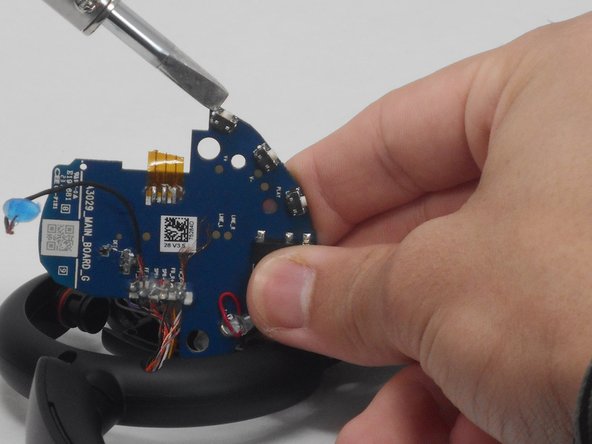


-
After the circuit boards can be accessed, you will need to desolder the button you are trying to replace from it. This guide will be using the right side of the headphones as an example, but the process will be the same for the buttons on the left side. This link will take you to a guide on soldering.
-
You can now solder your replacement button into place. Take care that you orient the button correctly so that it matches the position of the external part of the button.
crwdns2944171:0crwdnd2944171:0crwdnd2944171:0crwdnd2944171:0crwdne2944171:0