crwdns2935425:034crwdne2935425:0
crwdns2931653:034crwdne2931653:0

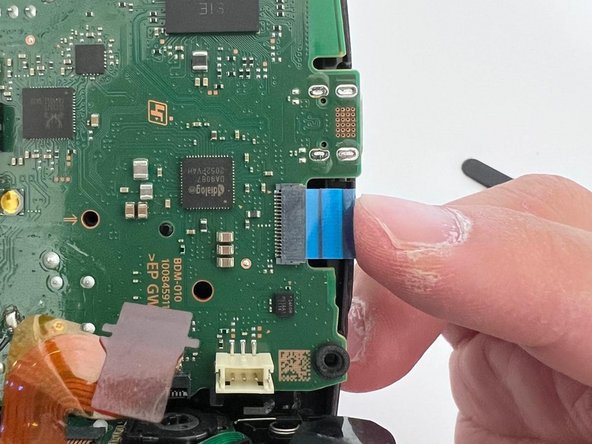
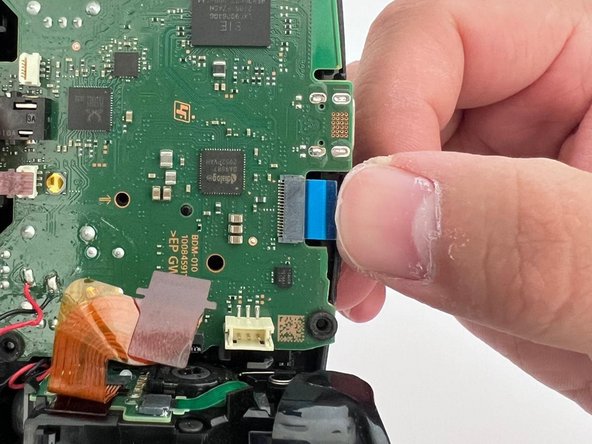



-
Use tweezers to insert the touchpad cable into its socket.
-
Use your finger to fully seat the cable.
crwdns2944171:0crwdnd2944171:0crwdnd2944171:0crwdnd2944171:0crwdne2944171:0