crwdns2935425:018crwdne2935425:0
crwdns2931653:018crwdne2931653:0
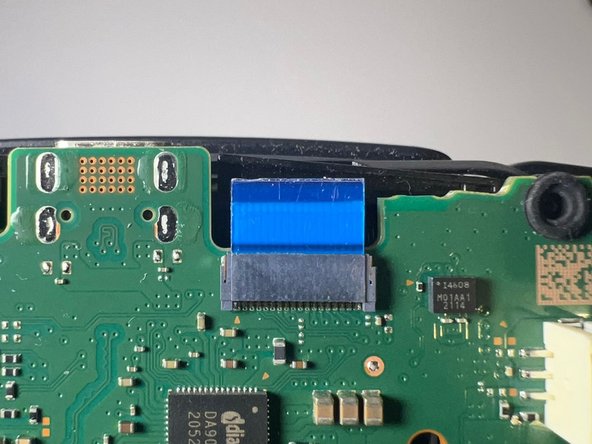
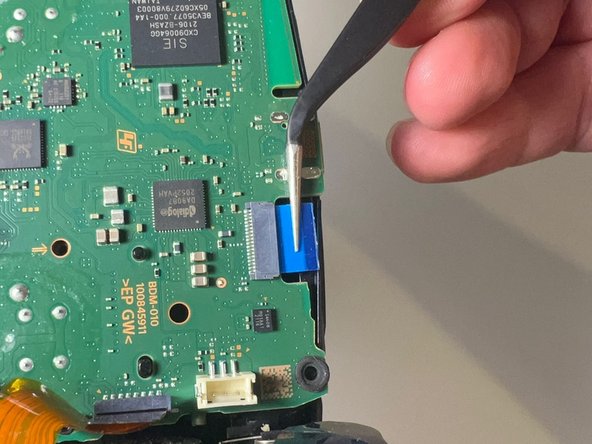
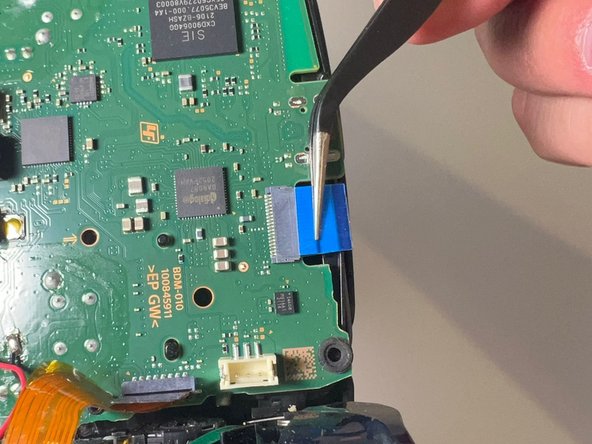



-
Use a pair of tweezers to grip the touchpad ribbon cable, and pull it out of the motherboard.
-
Use the pull tabs to disconnect the cables. Don't pull on the cables themselves.
crwdns2944171:0crwdnd2944171:0crwdnd2944171:0crwdnd2944171:0crwdne2944171:0