crwdns2935425:014crwdne2935425:0
crwdns2931653:014crwdne2931653:0


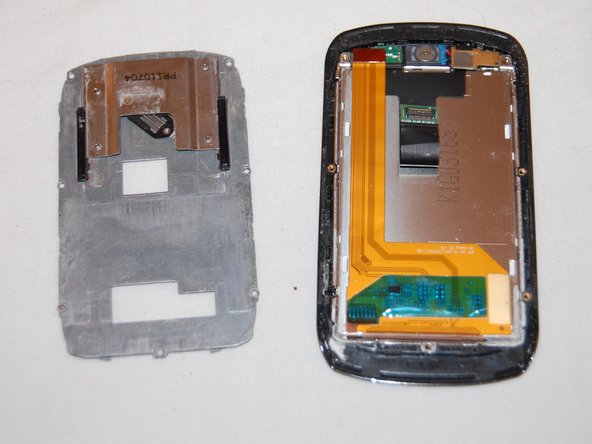



-
Underneath the layer you just removed is a piece of metal with seven screws on it.
-
Use a Phillips #000 Screwdriver to remove all seven screws.
-
Use your finger or the 0.8 SIM Eject bit to remove this metal piece from the front of the phone.
crwdns2944171:0crwdnd2944171:0crwdnd2944171:0crwdnd2944171:0crwdne2944171:0