crwdns2935425:013crwdne2935425:0
crwdns2931653:013crwdne2931653:0

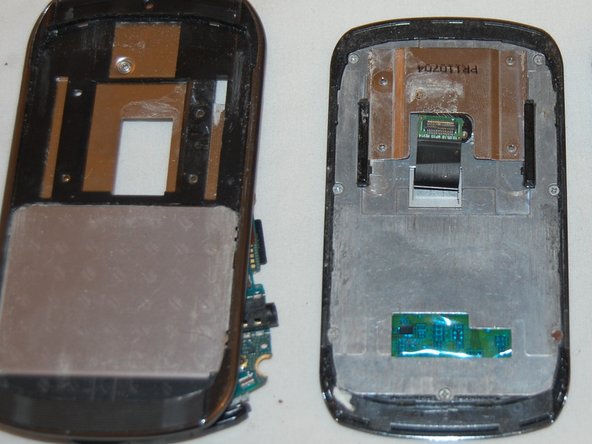


-
Use your thumb or the 0.8 SIM Eject bit to lift up the layer containing the motherboard from the front of the phone.
-
Run your thumb or the 0.8 SIM Eject bit along the edge of this layer to loosen it.
-
Remove the layer when it becomes loose enough.
crwdns2944171:0crwdnd2944171:0crwdnd2944171:0crwdnd2944171:0crwdne2944171:0