crwdns2935425:04crwdne2935425:0
crwdns2931653:04crwdne2931653:0

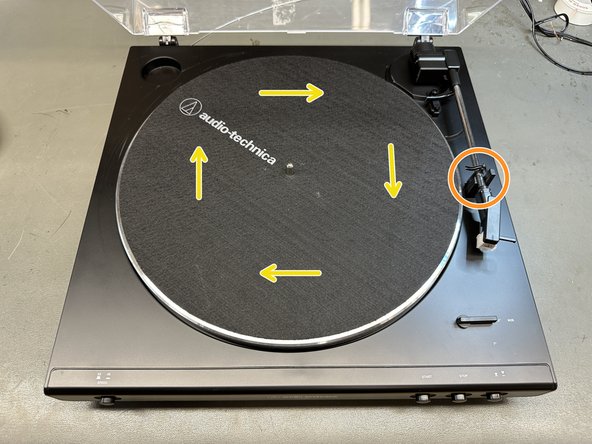


Preform Mechanical Reset
-
Place the slipmat on top of the platter and press the STOP button.
-
With your right hand, hold the tone arm in place.
-
With your left hand, rotate the platter clockwise about 10 times.
crwdns2944171:0crwdnd2944171:0crwdnd2944171:0crwdnd2944171:0crwdne2944171:0