crwdns2935425:05crwdne2935425:0
crwdns2931653:05crwdne2931653:0


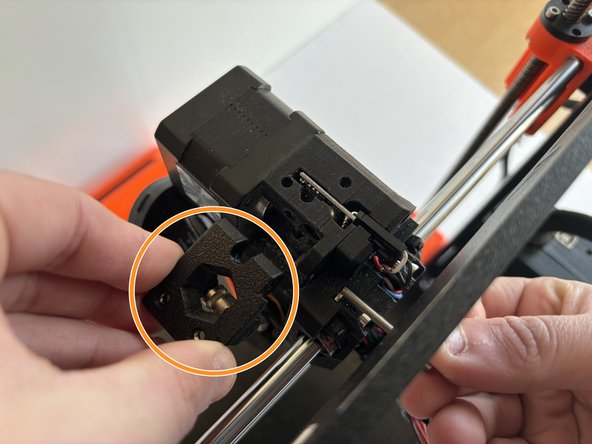



-
Orient the printer so that the screen is facing away from you.
-
Remove the 2.5mm X 30mm socket head screw located on the top left of the backside of the extruder head.
-
Rotate the printer so that the screen is facing to the left.
-
Remove the extruder access door from the extruder head.
crwdns2944171:0crwdnd2944171:0crwdnd2944171:0crwdnd2944171:0crwdne2944171:0