crwdns2935425:05crwdne2935425:0
crwdns2931653:05crwdne2931653:0

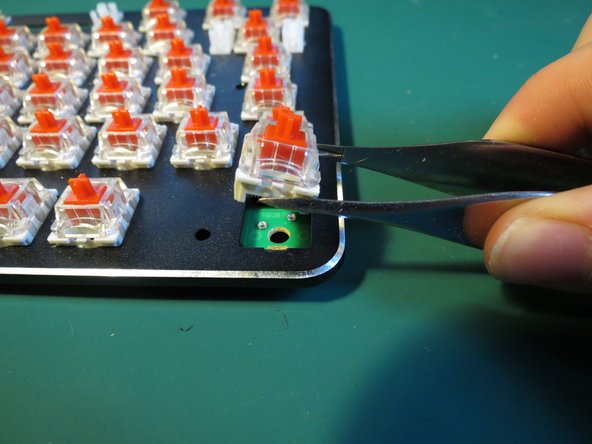
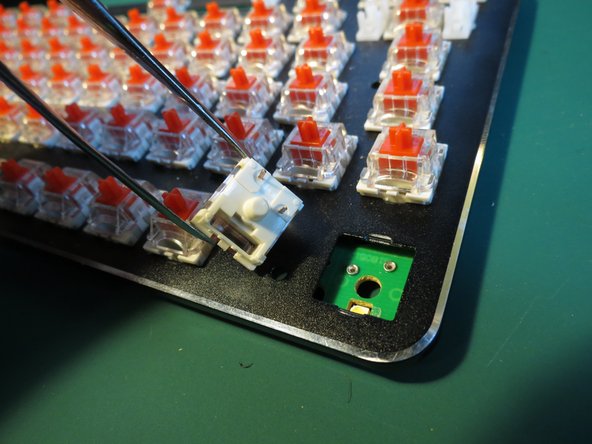



Remove key springs
-
If using tweezers gently locate the tines underneath a spring assembly
-
Lever the spring assembly upwards carefully to avoid scratching the aluminium housing or bending the connection pins
-
Aim to pull the spring assembly directly upwards or with minimal misalignment
crwdns2944171:0crwdnd2944171:0crwdnd2944171:0crwdnd2944171:0crwdne2944171:0