crwdns2931529:0crwdnd2931529:0crwdnd2931529:0crwdnd2931529:02crwdnd2931529:0crwdne2931529:0
crwdns2935425:03crwdne2935425:0
crwdns2931653:03crwdne2931653:0

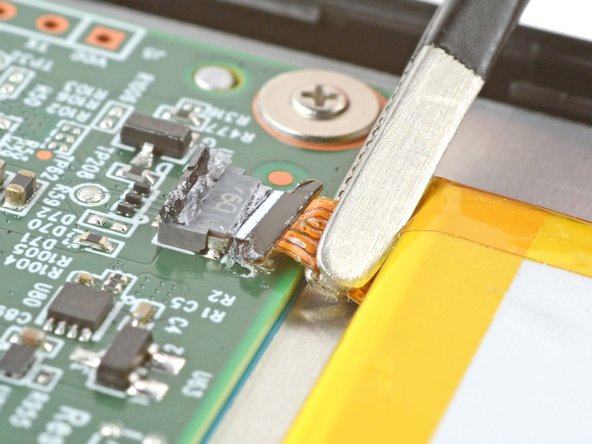
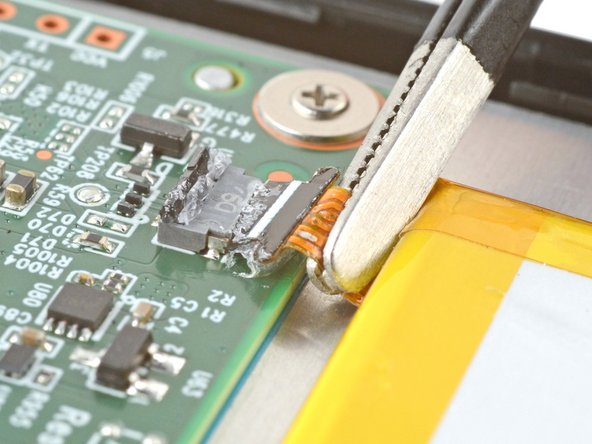



Disconnect the power button
-
Use blunt nose tweezers to grip the power button cable close to the head
-
Twist the tweezers toward the top of the eReader to separate enough coating for the cable head to be angled above the battery.
| [title] Disconnect the power button | |
| [* icon_caution] Because of the awkward angle, the next two steps requires some patience to avoid tearing the cable. Work slowly and apply heat regularly. | |
| - | [* black] Use blunt nose tweezers to grip the power button cable close to the head |
| + | [* black] Use blunt nose [product|IF145-020|tweezers] to grip the power button cable close to the head |
| [* black] Twist the tweezers toward the top of the eReader to separate enough coating for the cable head to be angled above the battery. | |
| [* icon_caution] Give your tweezers enough room so you don't puncture the battery as you twist them. | |
| [* icon_note] Gripping the tweezers closer to the tip can help you get a tighter hold on the cable. |
crwdns2944171:0crwdnd2944171:0crwdnd2944171:0crwdnd2944171:0crwdne2944171:0