crwdns2931529:0crwdnd2931529:0crwdnd2931529:0crwdnd2931529:02crwdnd2931529:0crwdne2931529:0
crwdns2935425:01crwdne2935425:0
crwdns2931653:01crwdne2931653:0

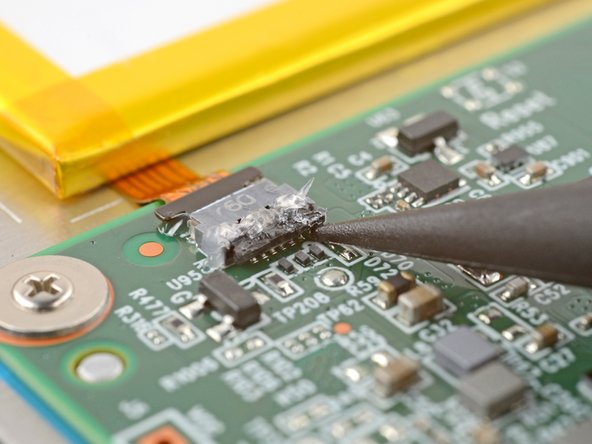
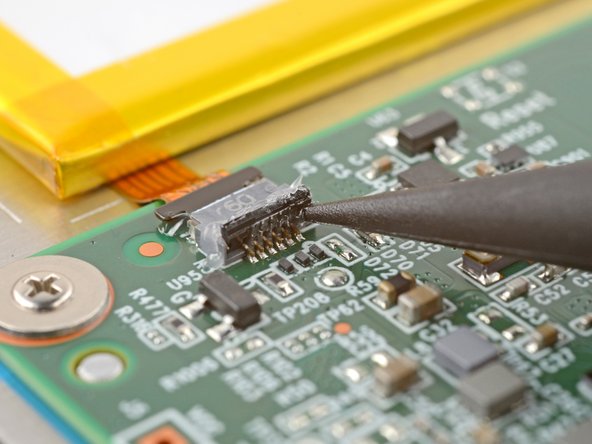



Unlock the power button ZIF connector
-
Insert the tip of a spudger under the right side of the ZIF connector's black locking tab.
-
Lift up the locking tab with the spudger to unlock it.
crwdns2944171:0crwdnd2944171:0crwdnd2944171:0crwdnd2944171:0crwdne2944171:0