crwdns2931529:0crwdnd2931529:0crwdnd2931529:0crwdnd2931529:02crwdnd2931529:0crwdne2931529:0
crwdns2935425:07crwdne2935425:0
crwdns2931653:07crwdne2931653:0


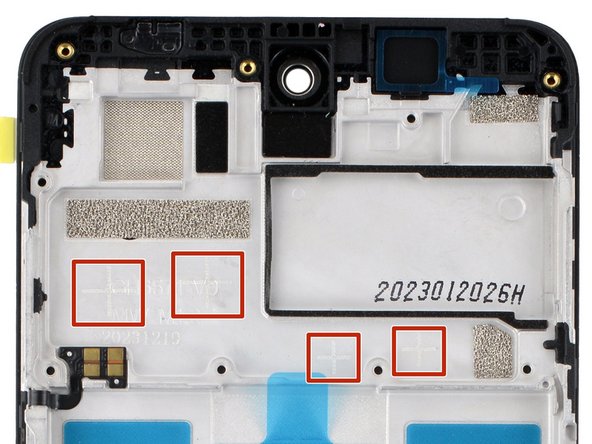



Reassembly information
-
Use the flat end of a spudger to scrape off any large chunks of thermal paste from the bottom of the motherboard.
-
Use a pipette or syringe to apply a drop of isopropyl alcohol (>90%) to the thermal paste residue.
-
Wipe away all the residue with a coffee filter or lint-free cloth. Wait one minute to allow the alcohol to completely dry.
-
Apply a small bead of thermal paste to each of the four plus (+) signs that are lightly engraved in the frame.
crwdns2944171:0crwdnd2944171:0crwdnd2944171:0crwdnd2944171:0crwdne2944171:0